Yesterdays release (
1.12.3) includes a new plugin that allows you to completely switch out the toolbar/menubar window decoration for a GNOME style GTK headerbar. How it looks with headerbar plugin enabled:
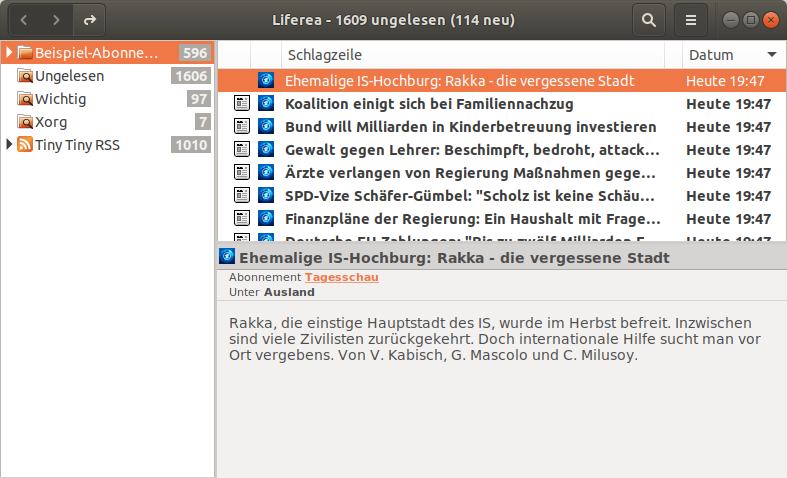
For comparison the default GTK toolbar/menubar:
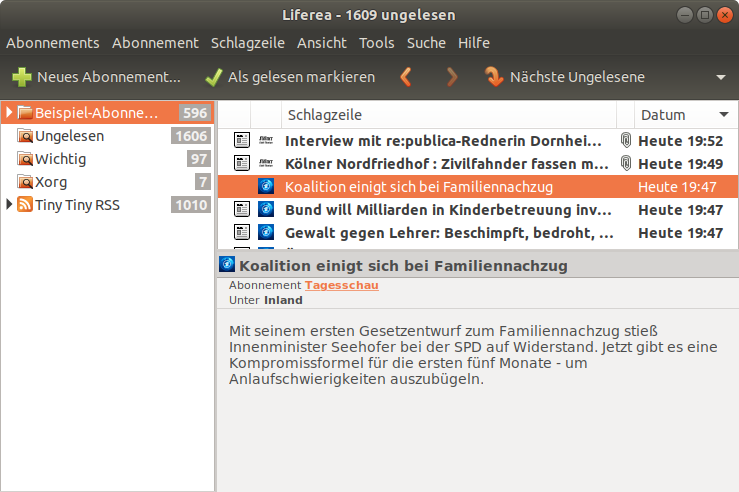
If you are unsure wether you like this, just enable the plugin to have a look, disable it again and you will get back the default look.
Contribute!
The plugin is not perfect, there are many UX considerations that are probably not yet right. If you use the plugin extensively let's work together on it. Also don't be afraid of the code, for now it's just
80 lines of Python waiting for your new ideas!
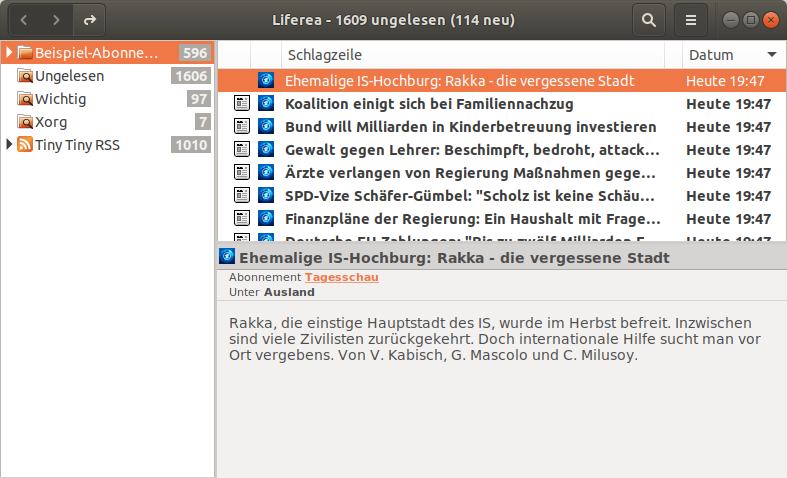 For comparison the default GTK toolbar/menubar:
For comparison the default GTK toolbar/menubar: 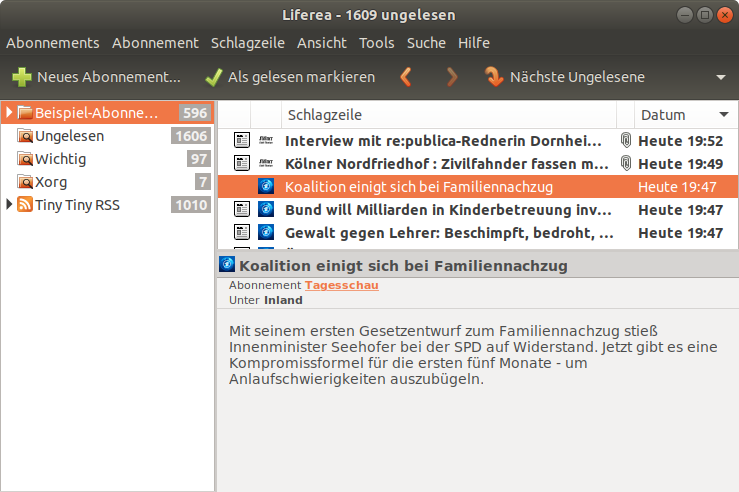 If you are unsure wether you like this, just enable the plugin to have a look, disable it again and you will get back the default look.
If you are unsure wether you like this, just enable the plugin to have a look, disable it again and you will get back the default look.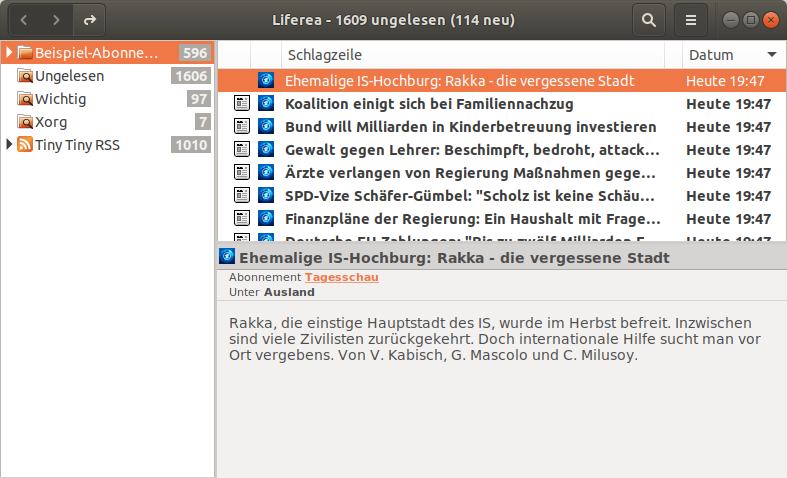 For comparison the default GTK toolbar/menubar:
For comparison the default GTK toolbar/menubar: 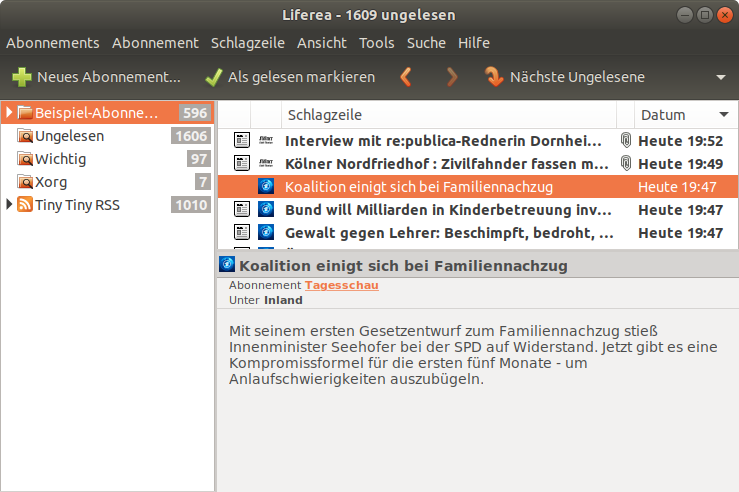 If you are unsure wether you like this, just enable the plugin to have a look, disable it again and you will get back the default look.
If you are unsure wether you like this, just enable the plugin to have a look, disable it again and you will get back the default look.