I’m not sure about how many users are aware of the feature, but I’m certain it is worth to know about as it saves a lot of clicking and pointing with the mouse. If you are a keyboard user it’s worth knowing about the hotkey to skim through headlines.
Remember the Hot Key!
As this hotkey is configurable check the preference dialog ff you are not sure about the setting. The default setting is <Ctrl>-Space.
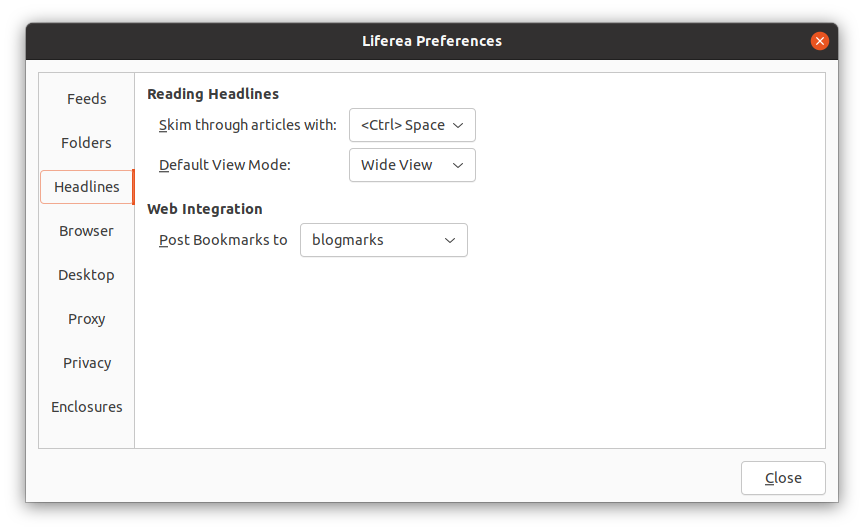
How it Works…
By using this hot key you can navigate the article pane and the item list view at the same time. As long as the article pane allow vertical scrolling it scrolls down. Once you reach bottom Liferea jumps to the next unread article.
Using the headline skimming hotkey is like a “Next Unread And Scroll Down” menu option…