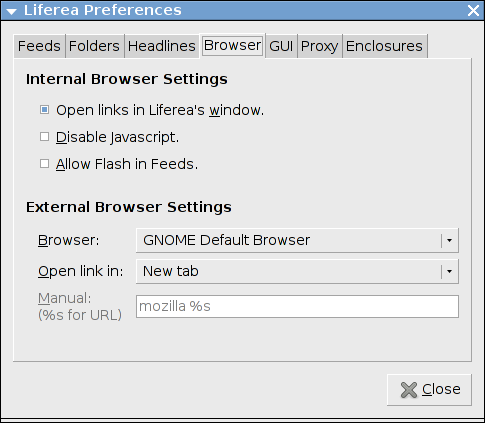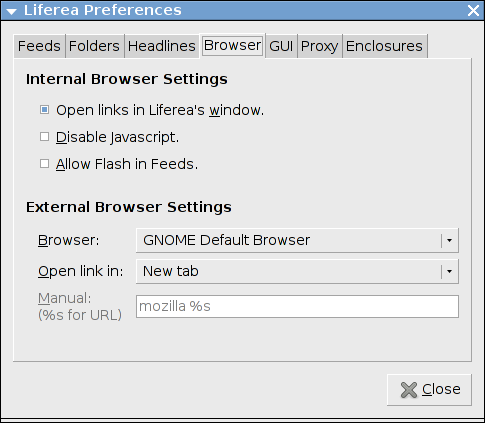Today I learned that newest Firefox release 34 drops some Mozilla legacy command line options that Liferea used for a long time to open links in a Firefox tab or window. When you upgrade to Firefox 34 opening links might suddenly stop to work, because Liferea uses the wrong launch command.
Workarounds
Here are 2 simple workaround alternatives. For both you need to open the "Browser" tab in the preferences dialog (via menu /Tools/Preferences):
- Either simply choose "GNOME Default Browser".
- Or choose "Manual" and set command to
firefox %s
Screenshot of the browser settings tab: