The Problem
When you have subscribed to an interesting feed that does not provide full posts it can be frustrating. Short of using website scraping as described in the latest post there is nothing you can do to enhance the feed content.
There are legitimate reasons for feed publishers to do so. One might be that the site is earning by display ads, another might be that the publisher wants to engage users directly on their own website.
How To Solve It?
So why not follow that wish and simply read the entire website? Liferea allows you to do so by enabling an option in the subscription properties. Just open the subscription properties dialog by right clicking the subscription as selecting “Properties …” and select the last tab “Advanced”:
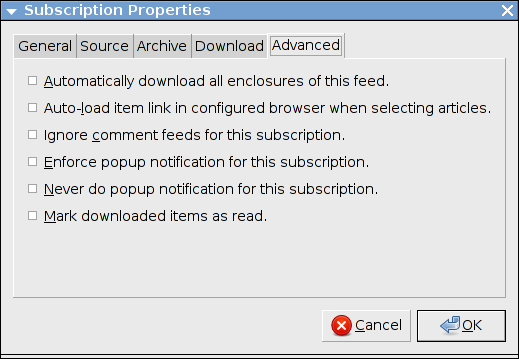
Here you can enable the second option “Auto-load item link …”. From now own you will read the website directly and see full content!